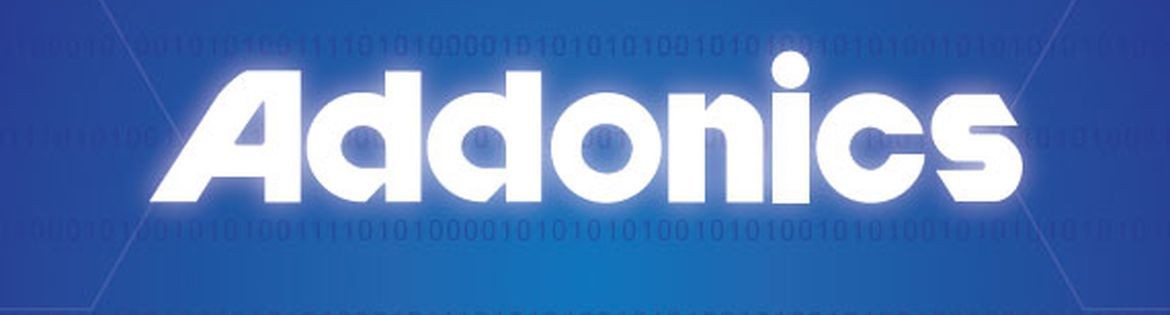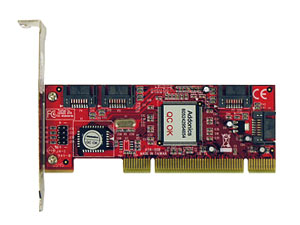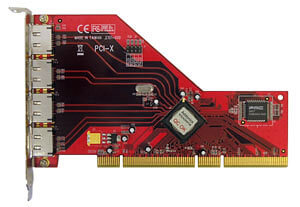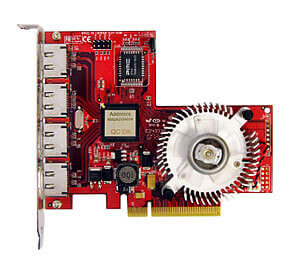Host Controller Tutorial
A host controller acts as a bridge to allow connection between a host system and external or internal computer peripherals. Host controllers are generally depicted as add-in cards which attach to a system through the PCI, PCI-X, or PCI-Express slots built into a motherboard, but can also be found in external form factors such as PCMCIA, Cardbus, or ExpressCard for mounting inside notebook computers.
|
Interfaces commonly found on host controllers can include (but are not limited to): eSATA, SATA, USB, Multilane, Firewire, SCSI, Ethernet, IDE, or SAS. Host controllers can be used to implement desktop or notebook computers with additional interface ports when the amount currently on the system are not sufficient in quantity to meet the user's requirements. Rather than upgrading to an entirely new motherboard or laptop to satisfy those needs, the cost effective alternative would be to install the appropriate host controllers with as many additional ports as desired. The image on the left shows a motherboard with only two USB ports built in to the motherboard. A USB host controller can be used to connect more USB devices to the motherboard simultaneously.. |
 |
Another function of host controllers is to upgrade systems with new technology or interfaces which are not present on the motherboard ports. For example, a large majority of motherboards now have Serial ATA(SATA) ports built in, replacing the IDE channels for connecting hard drives and other storage devices. Older SATA ports may not support the latest features such as hot swap capability, SATA 3Gbps specification, or SATA optical drive support. Our Addonics SATA controllers are a great way to provide the hot swap capability on systems which have no such features, and have also been thoroughly tested for compatibility with SATA optical drives.
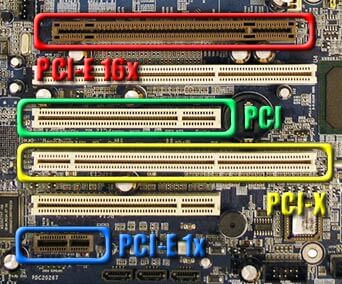 |
|
|||||||||||||||
|
|
||||||||||||||||
Notebook Host Adapters
Host Adapters for notebook computers are designed in the following technologies: PC Card(PCMCIA), Cardbus, ExpressCard 34/54. PCMCIA or Cardbus slots are the current standard for removable notebook peripherals, but it is estimated that they will be replaced by the new ExpressCard 34/54 form factor.
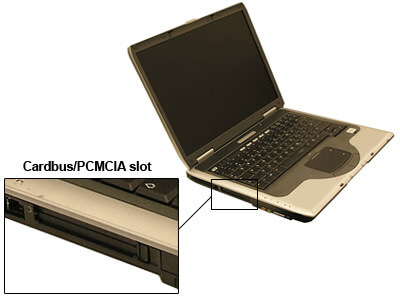 |
|
|
|
 |
Cardbus Cardbus has been the standard card slot for notebook computers since 1997. Cardbus is based off the 33MHz 32-bit PCI bus, with speeds of up to 133MB/s. 16-bit PCMCIA devices are physically and mechanically supported in 32-bit Cardbus slots, but Cardbus devices are not compatible with PCMCIA slots. |
 |
Expresscard 34/54 The latest PC and Mac notebooks come with ExpressCard 34/54 card slots. Besides a substantial increase in maximum bandwidth, the ExpressCard standard also consumes less power in comparison to the PCMCIA/Cardbus form factor. ExpressCard has a direct connection to the system bus through PCI-Express 1x, with a maximum throughput of 250MB/s in each direction. Cardbus devices cannot be inserted in ExpressCard 34/54 slots, and likewise. |